Code Robo
- Generate Java Code To Parse XML
- Generate Java Code To Parse JSON
- XSLT(XSL) Code Generator
- XSLT To Produce JSON(*New)
- REST API/Service Code End To End (Spring boot/MVC)(*New)
- XML To POJO(Java Bean)
- XML To JavaBean
- XML To XSD (XSD From XML)
- XML To XPath (Gen XPath)
- XSD To XML(XML From XSD)
- XSD To Java Bean(POJO)(*New)
- JSON To Java Bean
- JSON To POJO(Java Bean)
- JSON To JavaScript
- JSON To Angular Code(*New)
- JSON To AngularJS Code
- JSON Path Generator
- JSON To JSON Schema(*New)
- JSON Schema To JSON(*New)
- Generate DAO Code(SQL To Java)
- Generate JUnit TestCase(*New)
Formatter
Comparator
Tester
Merger
Converter
- Base64 To Text / Text To Base64
- Base64 To Image (*New)
- CSV To XML
- CSV To JSON
- JSON To YAML
- JSON To XML
- JSON To Text
- JSON To MappingDoc
- JSON To Excel
- JSON To Property
- Property To YAML
- Property To JSON
- SQL To JSON / XML (*New)
- XML To Excel
- Text To HTML
- XML To JSON
- XML To Mapping Doc
- XML To Template
- XML To Text
- YAML To Property
- YAML To JSON
Utility
Java Code Complience
Validator
EncoderDecoder
Virtual Service
How to enable download in IE(Internate Explorer) in EC2 / Lightstall instance of AWS cloud. |
Talk to EasyAssistant |
This page demonstrate how to change the IE security setting to enable download any other software in AWS EC2 or Lightstall instance..
Its very frustrating if you try to download any software from internate after taking a EC2 or light stall windows server instance in AWS cloud. Security popup message continuously keeps poping up and not allowing it to download or browse any other site. Here are the setting to temporarily turnoff the security warning popup. Just follow the steps to change the IE settings.1. Open Server Manager.
Open controll panel. Select Administrative tools and open it. Select Server Manager.
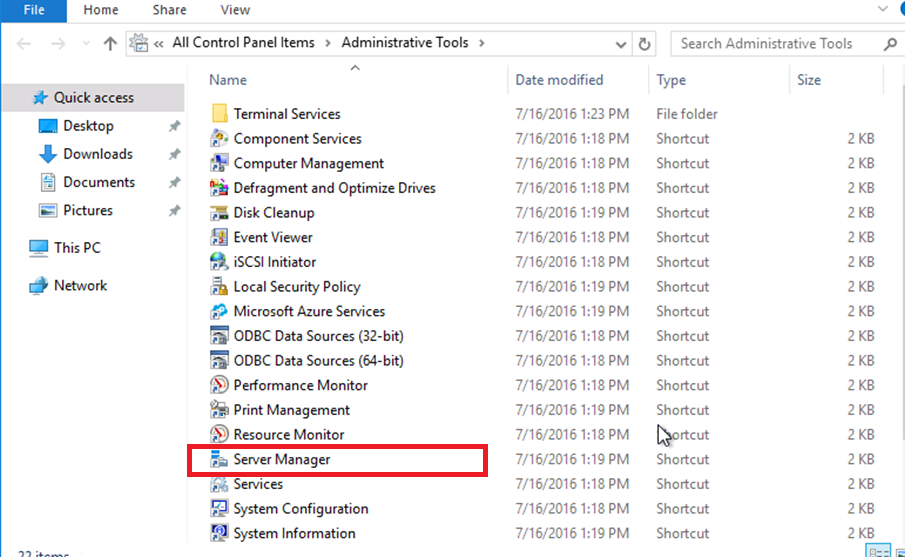
2. Select Local Server and IE Enhanced Security option.
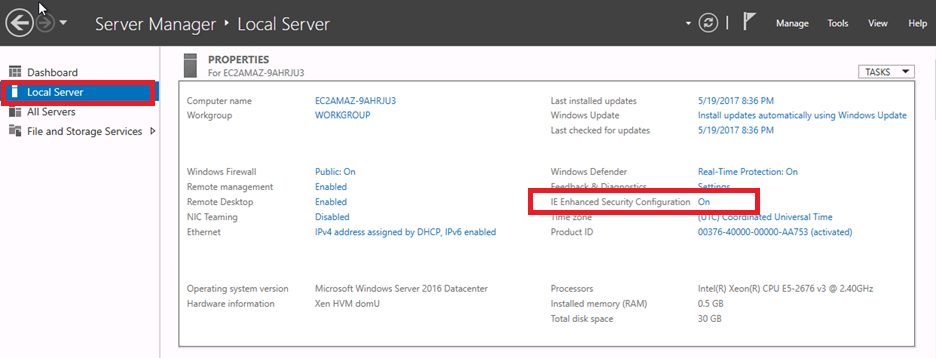
3. Turn it off.
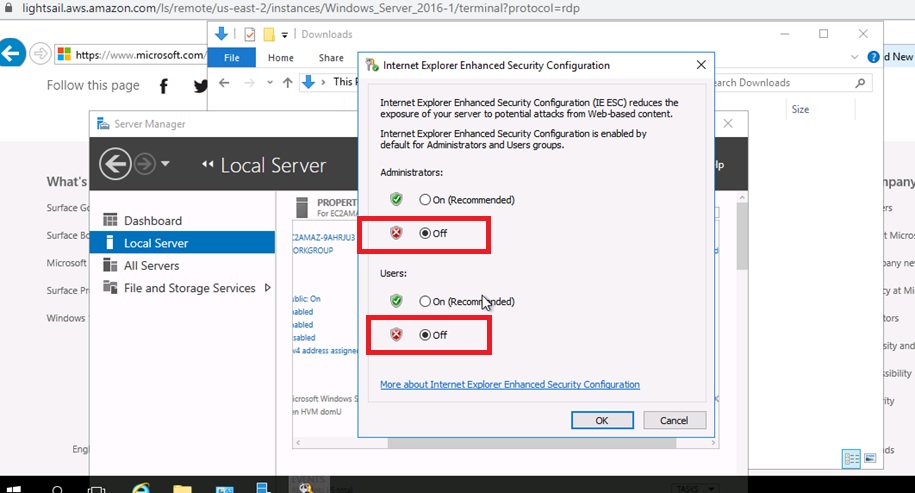
| Post Your Comment: |